Capítulos
Trabajando juntos en los capítulos, nuestros miembros nos ayudan a lograr que Internet sea para todos.
Los capítulos son fundamentales para nuestro trabajo, y reúnen a nuestros miembros en grupos locales y regionales que ejecutan programas y actividades, entre otras cosas, para que informen sobre las políticas y educación del público acerca de cuestiones relacionadas con Internet.
Nuestros capítulos nos brindan perspectivas locales y regionales únicas sobre problemas emergentes de Internet, y actualmente hay más de 110 capítulos activos en seis continentes. Todos comparten un interés y creen en sus principios y misión, comprometidos con la promoción de sus metas y objetivos en su propia área geográfica.
Actividades dentro de los capítulos
Nuestros capítulos ejecutan un variado programa de eventos, programas y actividades que incluyen:
- Eventos educativos: educar a los miembros o al público en general sobre cuestiones relacionadas con Internet, como seguridad, acceso de banda ancha, IPV6, seguridad infantil, neutralidad de red y mucho más.
- Programas comunitarios: acceso a Internet para personas con discapacidades económicamente desfavorecidas, que cubre áreas tales como hardware, software, distribución y mejores prácticas.
- Programas de políticas públicas: informadores y tomadores de decisiones sobre cuestiones de Internet como la neutralidad de la red, la protección de derechos de autor, la censura o los derechos humanos.
- Eventos de redes: ayuda a los miembros a conectarse con personas de ideas afines que comparten un interés en brindar los beneficios de Internet a todos.
Ayude a promover la evolución y el uso de Internet por todas las personas de todo el mundo.
Enlaces Útiles
Centro de Recursos (para líderes de capítulos)
¿Quiere participar en un capítulo de Internet Society, pero no hay uno cerca de usted? Comience su propio capítulo. También puede unirse a personas de ideas afines sobre los temas que lo inspiran uniéndose a uno de nuestros grupos permanentes o de interés especial.
Encuentra su Capítulo
Las fronteras y nombres mostrados en este sitio no implican la expresión de ninguna opinión por parte de la Internet Society sobre el estatus legal de ningún país, territorio, ciudad o área de sus autoridades. Las líneas punteadas y discontinuas de los mapas representan líneas fronterizas aproximadas sobre las que puede que aún no haya pleno acuerdo. Utilizamos los códigos y nombres de países ISO 3166.
Lista de los Capítulos
Argentina Chapter
Armenia Chapter
Sitio web: http://www.chronicle.isocchapter.am
E-mail de contacto: [email protected]
Constituido en Mayo 2007.
Australia Chapter
Bahrain Chapter
Bangladesh Dhaka Chapter
Sitio web: https://internetsociety.org.bd/
E-mail de contacto: [email protected]
Constituido en Jul 2011.
Barbados Chapter
Sitio web: https://www.facebook.com/ISOCBB/
E-mail de contacto: [email protected]
Constituido en Marzo 2016.
Belgium Chapter
Sitio web: https://www.internetsociety.be
E-mail de contacto: [email protected]
Constituido en Set 2019.
Benin Chapter
Bolivia Chapter
Bosnia and Herzegovina Chapter
Sitio web: https://www.internetsociety.ba
E-mail de contacto: [email protected]
Constituido en Oct 2020.
Botswana Chapter
Brazil Chapter
Bulgaria Chapter
Burundi Chapter
Cameroon Chapter
Canada Chapter
Sitio web: http://www.internetsociety.ca
E-mail de contacto: [email protected]
Constituido en Marzo 2013.
Canada Manitoba Chapter
Sitio web: https://www.internetsocietymanitoba.ca
E-mail de contacto: [email protected]
Constituido en Set 2021.
Canada Québec Chapter
Chad Chapter
Sitio web: https://twitter.com/IsocChad
E-mail de contacto: [email protected]
Constituido en Dic 2008.
Chile Chapter
Colombia Chapter
Comoros Chapter
Costa Rica Chapter
Cote d'Ivoire Chapter
Democratic Republic of Congo Chapter
Dominican Republic Chapter
Ecuador Chapter
Egypt Chapter
Sitio web: https://www.internetmasr.org
E-mail de contacto: [email protected]
Constituido en Marzo 2004.
El Salvador Chapter
Estonia Chapter
Ethiopia Chapter
Sitio web: https://www.InternetSociety.et
E-mail de contacto: [email protected]
Constituido en Feb 2020.
Finland Chapter
France Chapter
Gabon Chapter
Gambia Chapter
Germany Chapter
Ghana Chapter
Guatemala Chapter
Guinea Chapter
Haiti Chapter
Honduras Chapter
Hong Kong Chapter
India Bengaluru Chapter
Sitio web: https://isocindiabengaluru.org/
E-mail de contacto: [email protected]
Constituido en Jul 2023.
India Chennai Chapter
Sitio web: http://isocindiachennai.org
E-mail de contacto: [email protected]
Constituido en Agosto 2007.
India Delhi Chapter
Sitio web: https://www.isocindiadelhi.in/
E-mail de contacto: [email protected]
Constituido en Dic 2002.
India Hyderabad Chapter
Sitio web: https://www.isocindiahyderabad.org
E-mail de contacto: [email protected]
Constituido en Feb 2021.
India Kolkata Chapter
India Mumbai Chapter
India Trivandrum Chapter
Indonesia Jakarta Chapter
Interplanetary Chapter
Israel Chapter
Italy Chapter
Jamaica Chapter
Japan Chapter
Kazakhstan Chapter
Sitio web: http://internetsociety.kz/
E-mail de contacto: [email protected]
Constituido en Enero 2016.
Kenya Chapter
Kyrgyzstan Chapter
Lebanon Chapter
Lesotho Chapter
Liberia Chapter
Sitio web: https://internetsociety.org.lr
E-mail de contacto: [email protected]
Constituido en Nov 2009.
Libya Chapter
Madagascar Chapter
Malawi Chapter
Mali Chapter
Mexico Chapter
Montenegro Chapter
Sitio web: https://internetsociety.me
E-mail de contacto: [email protected]
Constituido en Marzo 2015.
Morocco Chapter
Nepal Chapter
Sitio web: https://openinternet.org.np/
E-mail de contacto: [email protected]
Constituido en Abr 2024.
Netherlands Chapter
Nicaragua Chapter
Sitio web: https://isocnicaragua.org/
E-mail de contacto: [email protected]
Constituido en Marzo 2016.
Niger Chapter
Nigeria Chapter
North Macedonia Chapter
Website: Not available
Constituido en Feb 2025.
Norway Chapter
Pacific Islands Chapter
Pakistan Islamabad Chapter
Palestine Chapter
Panama Chapter
Paraguay Chapter
Peru Chapter
Philippines Chapter
Sitio web: https://www.facebook.com/isoc.ph/
E-mail de contacto: [email protected]
Constituido en Agosto 1999.
Poland Chapter
Sitio web: https://internetsocietypoland.org/
E-mail de contacto: [email protected]
Constituido en Jul 2021.
Portugal Chapter
Puerto Rico Chapter
Romania Chapter
Sitio web: https://www.internetsociety.ro
E-mail de contacto: [email protected]
Constituido en Feb 2022.
Rwanda Chapter
Sitio web: https://www.internetsociety.rw
E-mail de contacto: [email protected]
Constituido en Oct 2010.
Saint Vincent and The Grenadines Chapter
Senegal Chapter
Serbia Belgrade Chapter
Sierra Leone Chapter
Slovenia Chapter
South Africa Chapter
Sitio web: https://internetsouthafrica.org
E-mail de contacto: [email protected]
Constituido en Jun 1998.
South Sudan Chapter
Sitio web: https://internetsociety.org.ss
E-mail de contacto: [email protected]
Constituido en Marzo 2024.
Spain Aragon Chapter
Spain Canary Islands Chapter
Sitio web: https://twitter.com/isoccanarias
E-mail de contacto: [email protected]
Constituido en Mayo 2019.
Spain Catalonia Chapter
Spain Chapter
Sudan Chapter
Suriname Chapter
Sweden Chapter
Capítulo de Suiza
Taiwan Taipei Chapter
Tanzania Chapter
Togo Chapter
Sitio web: http://www.internetsociety.tg
E-mail de contacto: [email protected]
Constituido en Dic 2008.
Trinidad and Tobago Chapter
Türkiye Chapter
Uganda Chapter
UK England Chapter
Ukraine Chapter
Uruguay Chapter
US Los Angeles and Southern California Chapter
US New York Chapter
US San Francisco Bay Area Chapter
US Washington D.C. Chapter
Venezuela Chapter
Yemen Chapter
Zambia Chapter
Zimbabwe Chapter
Historias de los Capítulos
Lea sobre el increíble trabajo que hacen nuestros capítulos en sus comunidades locales y únase a ellos. Juntos podemos dar forma a internet del mañana.
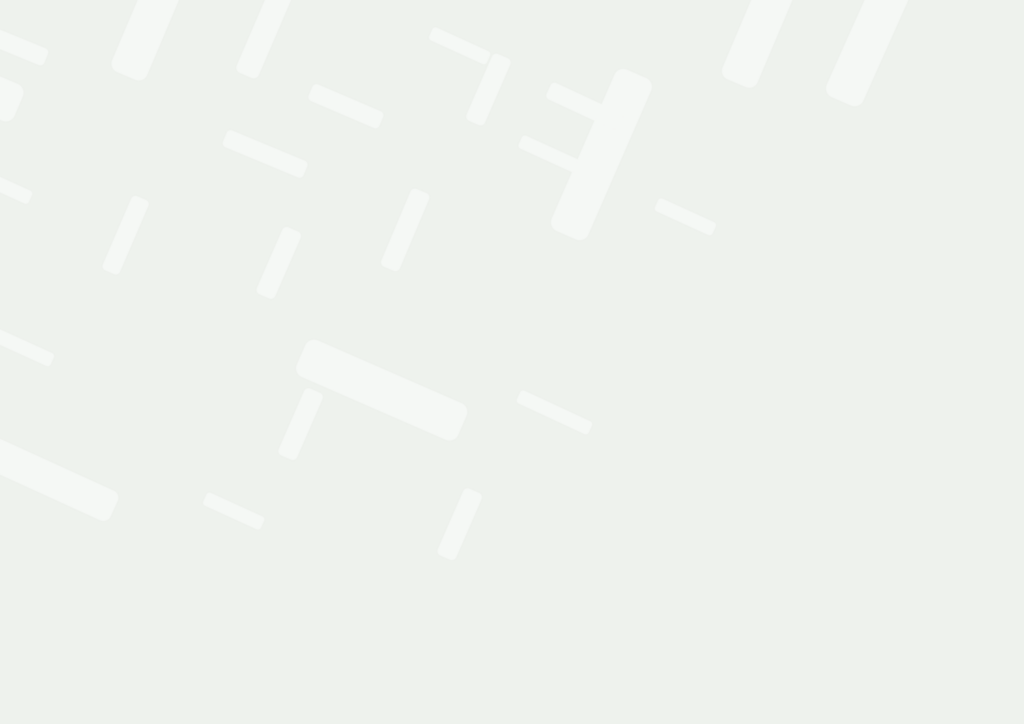

Informe sobre la movilización de la comunidad en 2024
A lo largo de 2024, los capítulos de Internet Society se movilizaron para mantener a Internet fuerte y en funcionamiento.
Descubra más sobre las acciones que llevaron a cabo a nivel local, regional y global.
33 organizaciones asociadas participaron en actividades de promoción a lo largo de 2024.
Crédito de la imagen: © Nyani Quarmyne